Structure and content modes#
In Django CMS, the concepts of “structure” and “content” modes refer to different aspects of managing and arranging the plugins when editing a page (or other content).
You can toggle between structure and content mode by clicking the button on the far right of the toolbar.
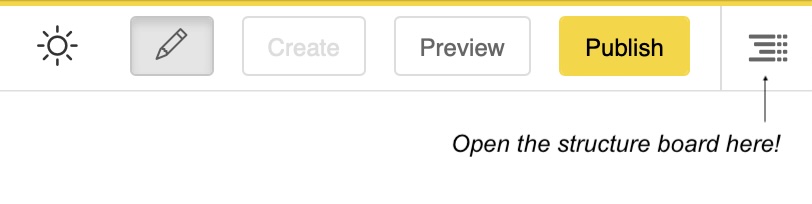
Structure Mode:
Purpose: Structure mode is primarily concerned with the arrangement and organization of the different plugins within placeholders.
Functionality: In structure mode, you can define the overall layout of your pages by creating plugins (regions within a template where content can be placed) and arranging these plugins within the placeholders of your page.
Usage: This mode is used for setting up the basic plugin structure of a page, determining where various types of content (text, images, videos, etc.) are placed within the layout.
Content Mode:
Purpose: Content mode focuses on the actual content that fills the placeholders created in structure mode.
Functionality: When in content mode, you can add, edit, and manage the specific plugins by double-clicking. This includes text, images, videos, widgets, and any other content types supported by Django CMS.
Usage: Content mode is used for changing or populating the placeholders with actual content. Users typically work in content mode when they want to add or modify text, images, or any other elements on the pages.
In summary, structure mode deals with the layout and arrangement of placeholders on a page, while content mode involves filling those placeholders with actual content. These modes work together to provide a structured yet flexible way of managing the overall structure and content of a website within Django CMS.